


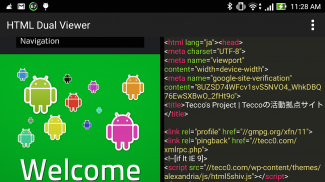
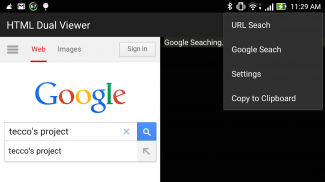


HTML Dual Viewer

Descripción de HTML Dual Viewer
*Dual-screen HTML Viewer.
*Left-view is WebView, Right-view is SourceView.
*[New feature] Syntax Highlighter like "Sublime text".
*Syntax Highlighter is very heavy process. If your phone freeze, you had better changing background color to "Blue". (off Syntax Highlighter)
[How to use]
Browser screen left, the right to display the HTML source at the same time .
Make it easy to adjust the width of each screen.
You can check the HTML source to compare left and right.
Because it corresponds also "Google search", you do not need to directly hit the URL.
HTML source is also updated in real time when you open a new page.
I also support shared from the browser.
If you wanna open Local HTML file,
1. Open from another file explorer app.
2. Input file path as "file:///path/path/path.html". (Caution: "/" Slash is not two but three.)
[Features]
Unlike the HTML Viewer to display the hit URL, you can use "Google Search".
Because every time you open a new web page, HTML source will be updated automatically, it is also useful to check the entire site.
Simple, easy to use and safe operation as well, it is a handy HTML Viewer !!
This app is best HTML Viewer !!
Tecco's Project
<a href="https://play.google.com/store/apps/developer?id=Tecco%27s+Project">https://play.google.com/store/apps/developer?id=Tecco%27s+Project</a>
</div> <div jsname="WJz9Hc" style="display:none">* De pantalla dual Visor HTML.
*-Vista izquierda es WebView, derecha-vista es SourceView.
* [Característica Nuevo] Syntax Highlighter como "Sublime Text".
* Syntax Highlighter es proceso muy pesado. Si su congelación teléfono, usted había mejor cambiar el color de fondo en "azul". (off Syntax Highlighter)
[Cómo utilizar]
Pantalla del navegador a la izquierda, la derecha para ver el código fuente HTML, al mismo tiempo.
Que sea fácil para ajustar el ancho de cada pantalla.
Puede comprobar el código HTML para comparar izquierda y derecha.
Debido a que corresponde también "búsqueda de Google", que no es necesario para golpear directamente la URL.
Fuente HTML también se actualiza en tiempo real cuando se abre una nueva página.
Yo también apoyo compartido desde el navegador.
Si quieres abrir el archivo HTML local,
1. Abra desde otra aplicación de explorador de archivos.
Ruta del archivo 2. Introduzca como "file: ///path/path/path.html". (Precaución: "/" de Slash no es dos, sino tres.)
[Caracteristicas]
A diferencia del Visor de HTML para mostrar la URL éxito, puede usar "Google Search".
Porque cada vez que se abre una nueva página web, código fuente HTML se actualizará de forma automática, sino que también es útil para comprobar todo el sitio.
Simple, fácil de usar y segura operación, así, es un práctico visor HTML !!
Esta aplicación es el mejor visor HTML !!
Proyecto de Tecco
<a href="https://play.google.com/store/apps/developer?id=Tecco%27s+Project">https://play.google.com/store/apps/developer?id=Tecco%27s+Project</a></div> <div class="show-more-end">


























